 As we all know by now, the U.S. Government thinks it has the right to snoop on everything you do, especially on the internet and via your telecommunications. They are very wrong. There are things you can do to protect yourself from their prying eyes while conversing with your friends and family. In this post, I am going to explain just one method, Dumping Skype in favor of a fully encrypted communication platform that does not listen in, record, track or trace you. The reason I am targeting Skype here is that they are well known to have been working openly with the NSA to invade on your privacy, even before ever being ordered to do so. I have used Skype for years. I still have the program on my system and it does work great. That being said, I do not want every word I say scrutinized, analyzed and demonized by an overzealous and Orwellian Big Brother Machine.
As we all know by now, the U.S. Government thinks it has the right to snoop on everything you do, especially on the internet and via your telecommunications. They are very wrong. There are things you can do to protect yourself from their prying eyes while conversing with your friends and family. In this post, I am going to explain just one method, Dumping Skype in favor of a fully encrypted communication platform that does not listen in, record, track or trace you. The reason I am targeting Skype here is that they are well known to have been working openly with the NSA to invade on your privacy, even before ever being ordered to do so. I have used Skype for years. I still have the program on my system and it does work great. That being said, I do not want every word I say scrutinized, analyzed and demonized by an overzealous and Orwellian Big Brother Machine.
 I am recommending the use of two tools to eliminate Skype. You will need both. The first is an Encrypted SIP Service called Ostel. Signing up with Ostel takes just a few seconds, and that is all that is required as far setup goes. Ostel is part of The Guardian Project. You can read more about them Here.
I am recommending the use of two tools to eliminate Skype. You will need both. The first is an Encrypted SIP Service called Ostel. Signing up with Ostel takes just a few seconds, and that is all that is required as far setup goes. Ostel is part of The Guardian Project. You can read more about them Here.
Once you have your Ostel account setup you will need a Client Application to work on the OS Platform you are using. Ostel’s website provides links and basic instructions to download, install and configure a Client for all of the most used Operating Systems, including: Android, iPhone & iPad, Mac and Windows, Linux & Blackberry.
I am going to be dealing specifically with the setup for Jitsi in Windows here, being as most people still have a Desktop or Laptop computer running windows (NOTE: I did install and configure SFLPhone on my Ubuntu Linux 12.04 LTS System in less than 5 minutes). The list of features included in Jitsi is rather extensive, but the ones of primary interest to me are the Audio and Video calls and conferencing.
 For Windows, the Jitsi client works great and is pretty easy to configure, following these instructions:
For Windows, the Jitsi client works great and is pretty easy to configure, following these instructions:
- First, Download Jitsi to your computer. (Be sure to get the 64 Bit version if you are running a 64 bit version of Windows) .
- Then, run the installer following the instructions found Here.
- Most people will not need to forward ports to their computer from their router, but if you do need to you will either need to use the standard port range of 5060-5061 or change your SIP settings in the Jitsi Options – Advanced Tab to a custom range:

- If you are unfamiliar with forwarding ports in your router, should you need to, there are some simple, basic instructions found Here for several of the popular routers. If you router is not covered, you may need to reference your user manual or the manufacturers website. I did need to forward a custom range of ports on my computer as I use another telephony application for VOIP that uses the standard ports and that created a conflict.
- Setting up Jitsi to work with your Ostel account is extremely simple, just follow the instructions Located Here and in a few seconds you will be ready to start communicating privately and securely away from the prying eyes, ear and noses of the NSA, CIA, FBI, etc.
- You can also get an account directly from Jitsi (Click Here) which uses an XMPP/Jabber protocol for Encrypted Chats, Audio and Video communications. I do recommend this method, but still have an Ostel account as well (redundancy is good).
Permission to reprint in whole or in part is gladly granted, provided full credit and a link back to this post is given.





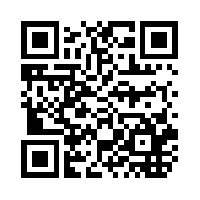
![[Most Recent Charts from www.kitco.com]](https://www.kitconet.com/charts/metals/gold/t24_au_en_usoz_4.gif)
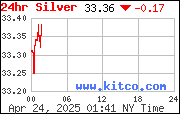

I tried to get SFLphone to work with ostel but didn’t manage.
Account works fine with Jitsi.
You wrote you “did install and configure SFLPhone on my Ubuntu Linux 12.04 LTS System in less than 5 minutes.”
Could you post the configuration details or screenshots please?
Kind regards
Fantastic goods from you, man. I have understand your stuff previous to and you’re just too fantastic.
I really like what you’ve acquired here, certainly like what
you are saying and the way in which you say it. You make it entertaining and you
still take care of to keep it wise. I can not wait to read much more from you.
This is really a tremendous site.
I see you share interesting stuff here, you can earn some
extra cash, your blog has huge potential, for the monetizing method,
just search in google – K2 advices how to monetize a website
jitsi is great use it spread it.
u should also enable https and disable google extension on ur ite
The new Jitsi config instructions for ostel.co are here:
https://dev.guardianproject.info/projects/ostel/wiki/Jitsi
Thank You!
I will ot dump Skype forn now, and thats doe to other credible alternatives.
And they know it.
Alternatives is the key, come up with them and if there are competitions and people with their own Engines then their time is comed.
I am a fan of the organic modell, where the use of individual items are a part of the webb. Like local transponiding systems aka our own Router.
Do you understand this, I have rad about it but does it work and what about securety and how to make my Router, a part of a webb/nett work system.
I have and most have 4-5 slotts, one can be utilysed to traffic.
I have a sufficient powerfull Router and can handle a lott of info.
This is the only way, to separate one from the officiale nett, and to create a world wide webb that is runn by US.
Sircumvent the present system witch is corrupt and roten to its core, and they are complyant every one of them, and this is the best way of dealing with the present, we the people creates our own.
And best of all, make it free, atvertise at will of course, but be nice and user frendly.
peace